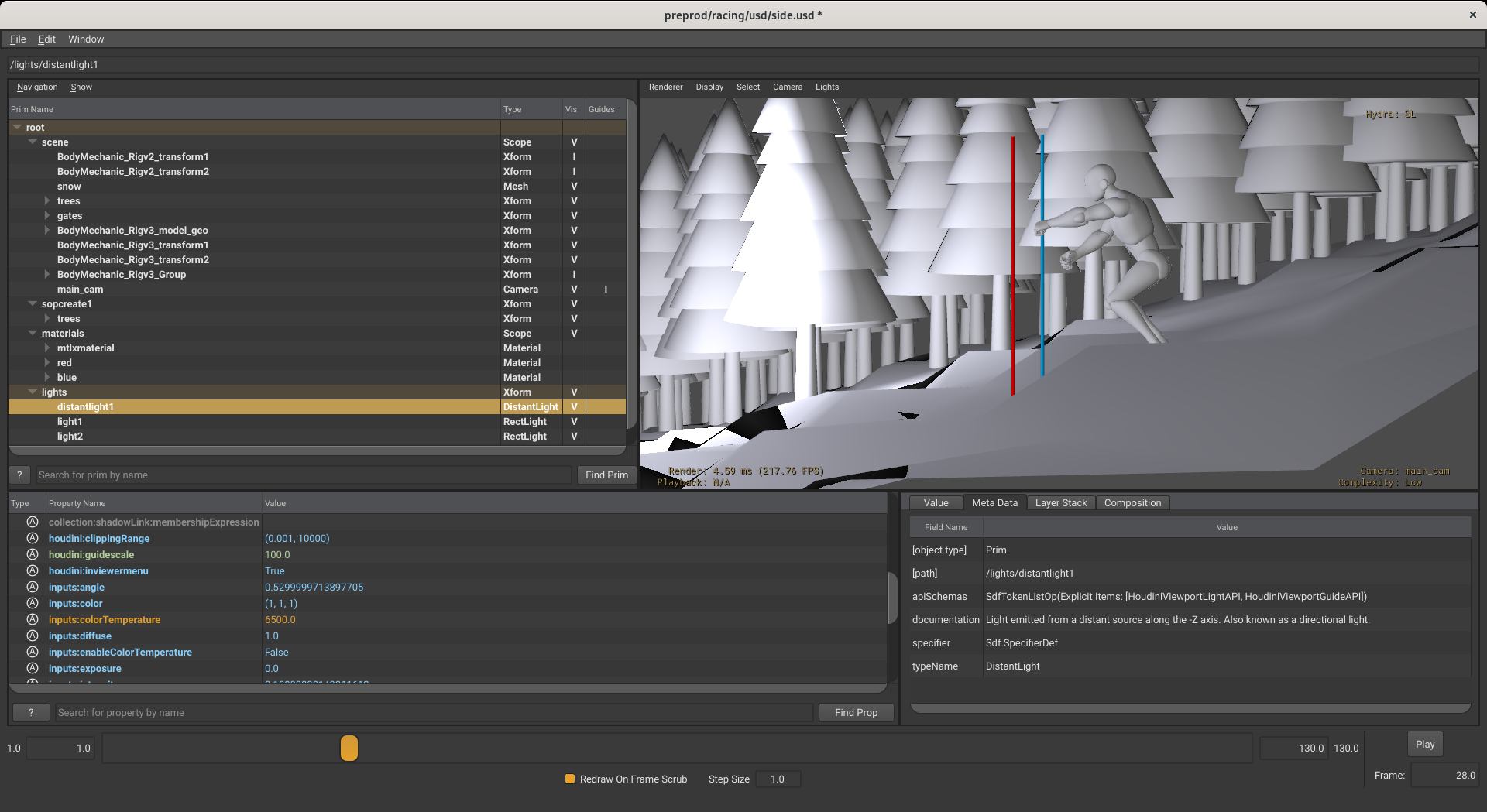Class 7
Progress Update:
I'm a bit behind due to my idea change and AnimationFest. However, I can recover.
I started by finding a pre-rigged character to animate. I then created my race course by adding a small amount of noise to a plane. I then attempted to place gates in plausible positions. I plan to update this in the future to make sure that my gate placement matches the rule book.
After creating a basic set, I animated my character from pose to pose with the root control. After the first pass of blocking, I went back and adjusted the speed at which the skier is moving. I also adjusted the distance between the gates in accordance with the timing changes. Following the timing adjustments, I did further posing work at each pose.
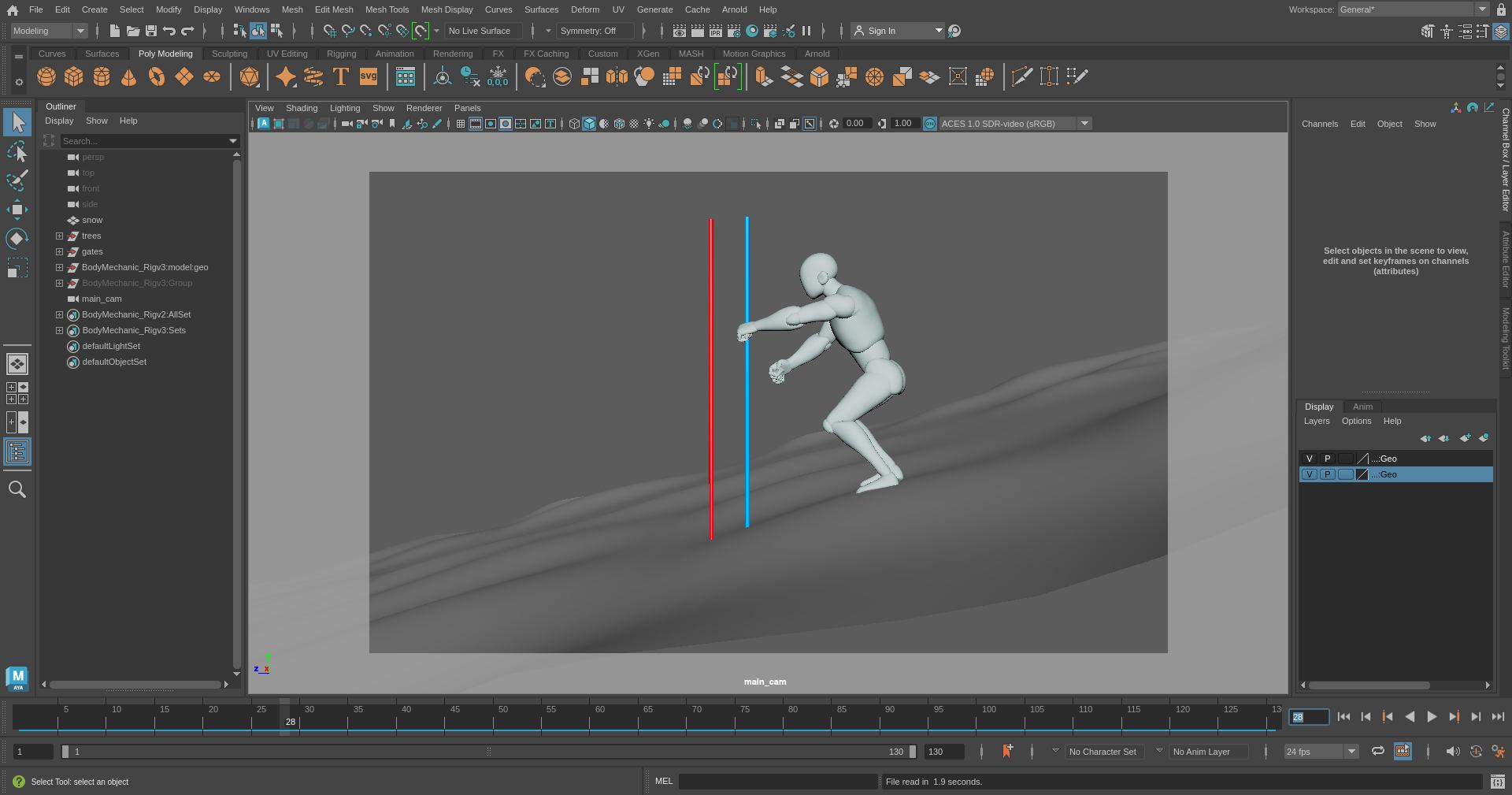
In addition to creating a advertisement, I also wanted to utilize USD for scene composition. While I have worked with USD before, I haven't used it on this project yet. To test it, I exported my entire Maya scene to a single USD file. I then imported it into Houdini using a sublayer node to preserve primitive scoping.
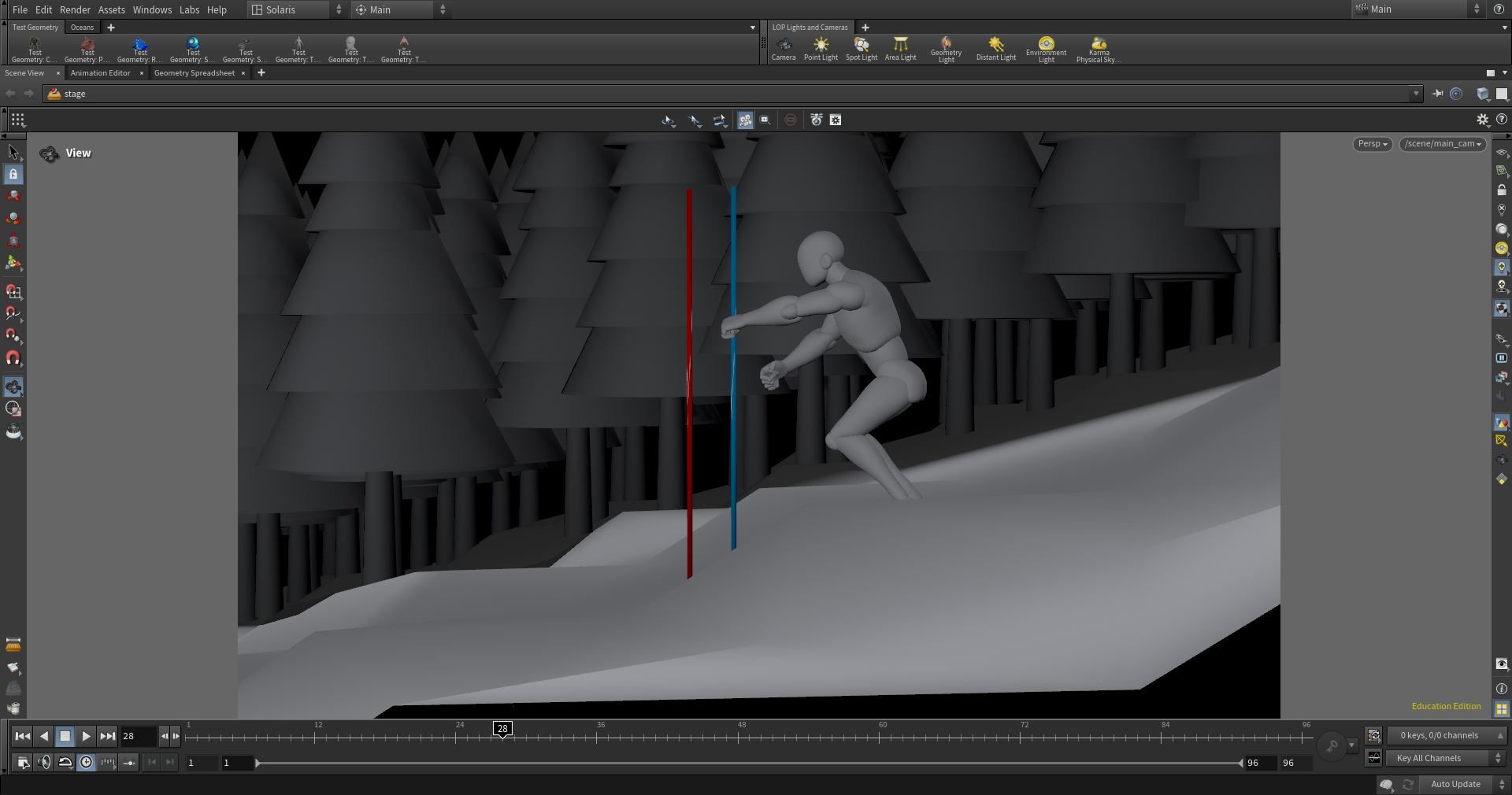
While this interchange worked, I find inspecting USD files in Houdini time consuming. Over the Summer I was able to use Usdview to quickly inspect files and make sure that they appeared how I expected.
Usdview is included in Houdini's bin, but the shebang points to the location of a interpruter that isn't set up on the computers at Montgomery Hall. So I changed it. Here's a breakdown of the problem.File location = /opt/hfs20.5/bin/usdview
Issue = The copy of usdview included in houdini's install won't launch
Cause = Usdview can't find a python interpruter to use. Hython, Houdini's version of python, has all the packages needed to run usdview. By editing the top line, we can tell usdview to use hython.
Original --> #!/usr/bin/env hython
Fixed --> #!/opt/hfs20.5/bin/hython
Now that I can use Usdview, I was able to quickly inspect my USD files without having to use a DCC like Maya or Houdini.